Compare PDS Ministry Scheduler to Realm Volunteers.
Your ministers are ready to serve at weekly and special Masses. Realm Volunteers not only lets you schedule your ministers but also allows them to follow through with their assignments.
PDS Ministry Scheduler
Realm
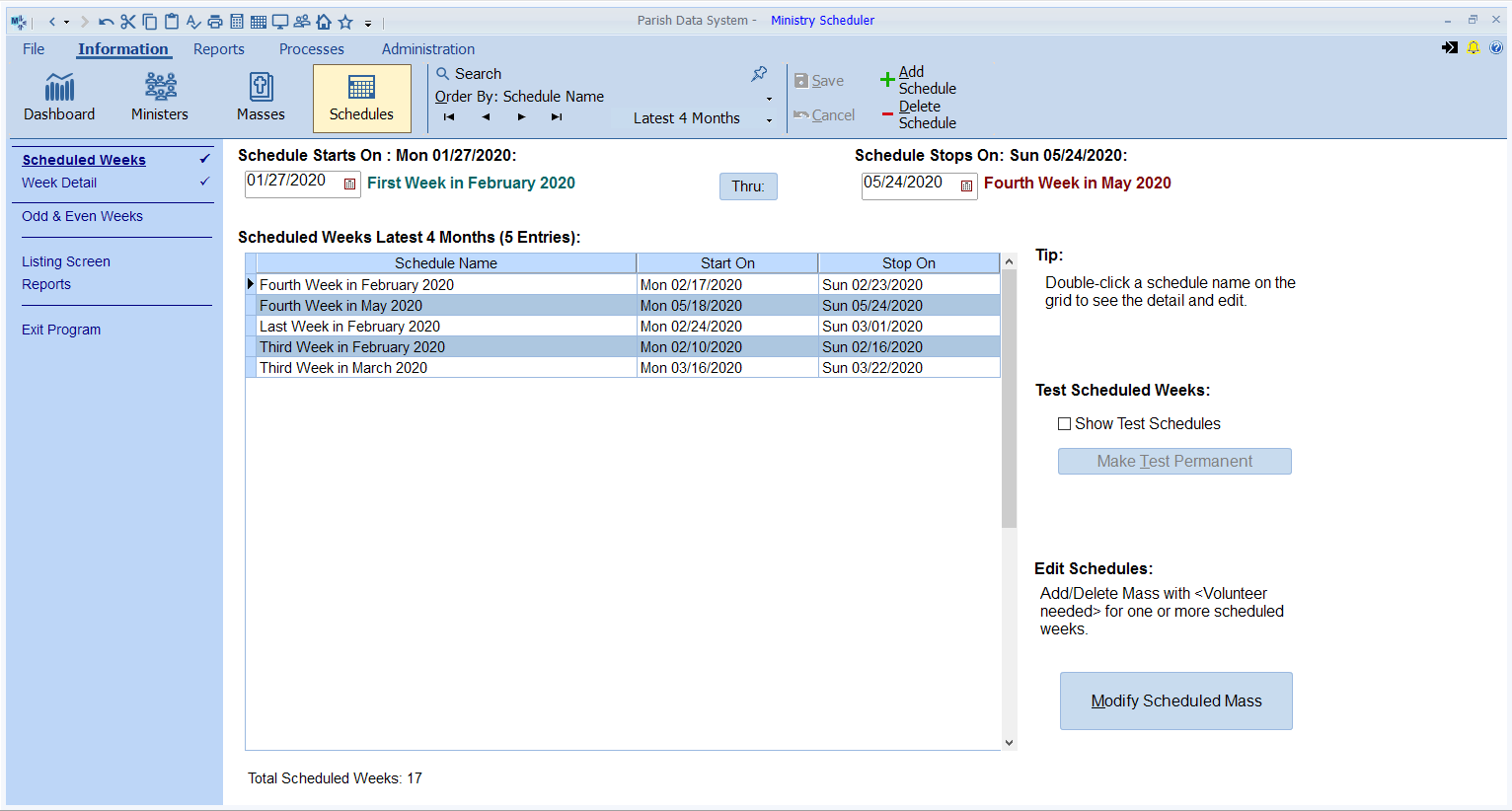
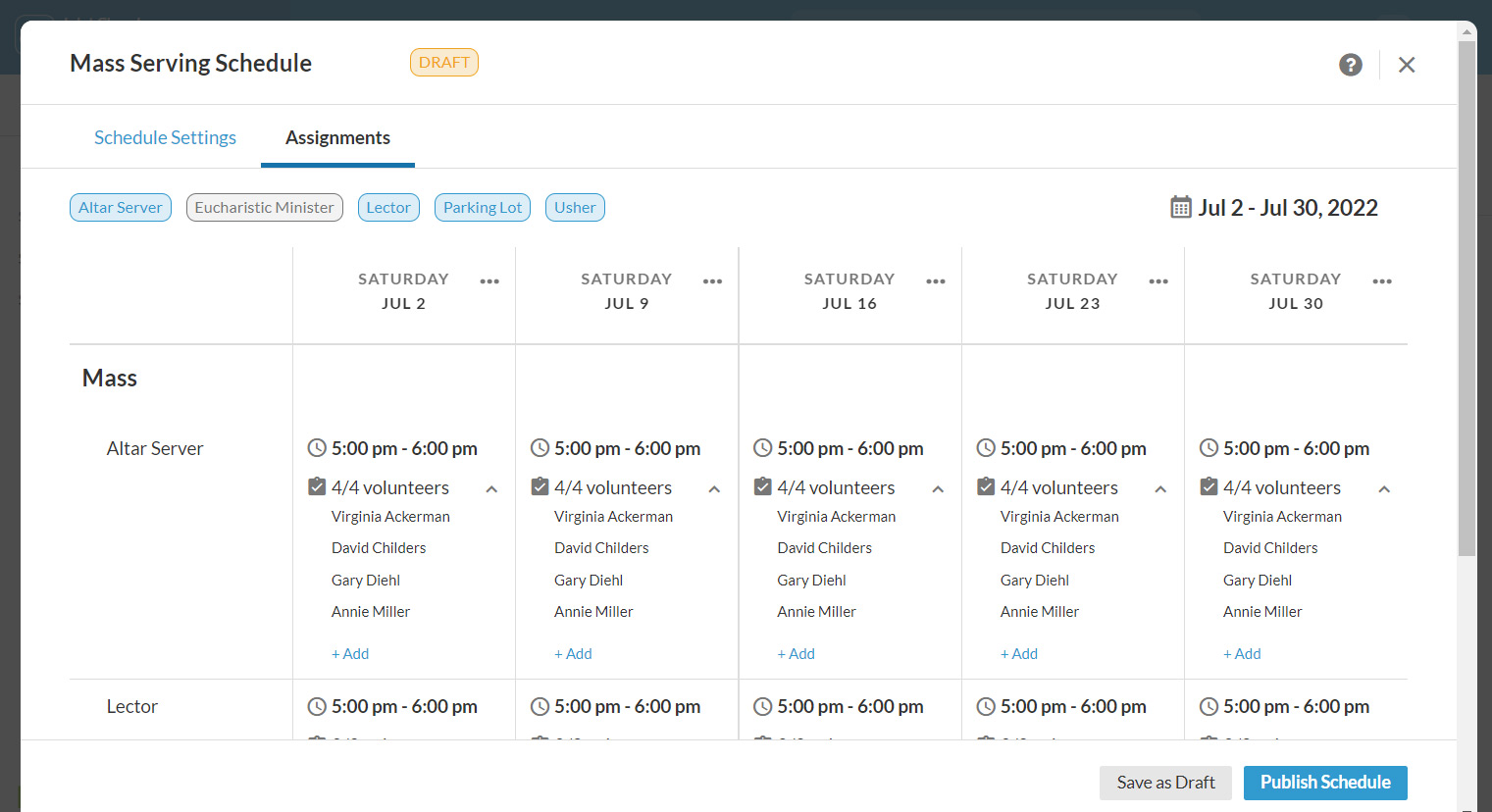
Track your ministers with serving roles and teams.
With PDS Ministry Scheduler, you can manage your ministers and schedule them to serve. You can do that and more in Realm! Adding your ministers to Realm and assigning them a serving role allows you to track their role in Mass. Each serving role can have requirements such as “Completed Training” or “Must be older than…”.
Once your serving roles are assigned, you can add each role to a serving team. Roles can be assigned across multiple teams. Serving teams gives you the ability to create a schedule for each Mass.
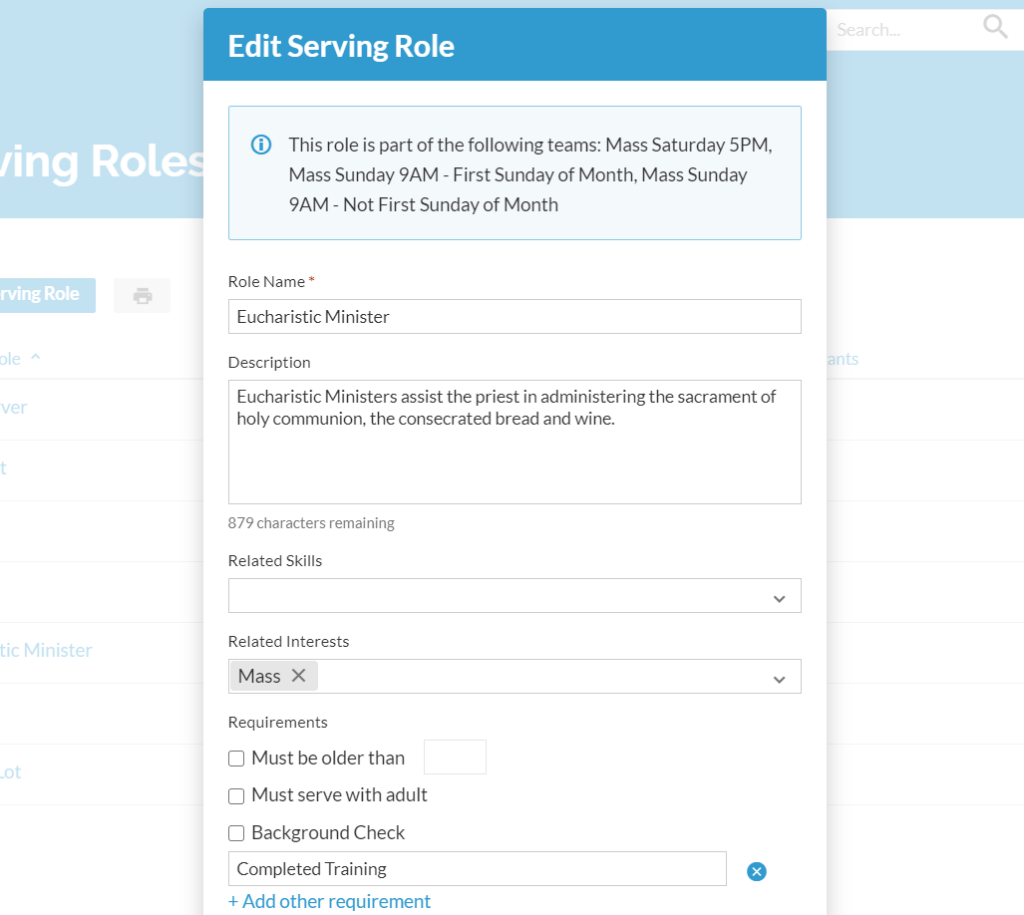
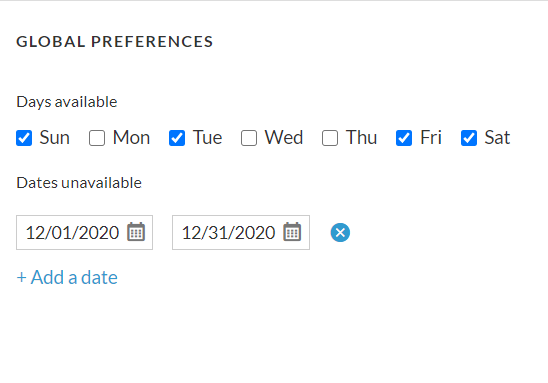
Preferred availability makes scheduling easy.
Just as you use “Date Restrictions” and “Type and Time Availability” in PDS Ministry Scheduler, you can use serving availability in Realm to schedule your ministers. Serving preferences on each person’s profile shows you the times and days they prefer to serve, as well as dates they are unavailable. You can also see how often they would like to serve and always like to be scheduled with or without their family.
But Realm takes it further! Your staff no longer have to add this information. Your ministers can add their serving preferences and update them at any time. Of course, your staff can add it if someone cannot add it on their own.
Schedule your ministers and roles for each Mass.
Once your ministers have added their serving preferences, you can schedule them for Masses. Add Masses into Realm as events and create schedules for your ministers. You choose how many of each minister you need per Mass, and Realm lets you know how many you have scheduled and how many you still need. You can create schedules that are weekly, monthly, quarterly, or for any period that your parish may require. You can also create schedules as far into the future as you wish.
Your ministers can accept their scheduled Masses or decline and see other ministers to ask to replace them for that Mass. And you can see all of the actions that are taken, so you are fully prepared for each Mass.
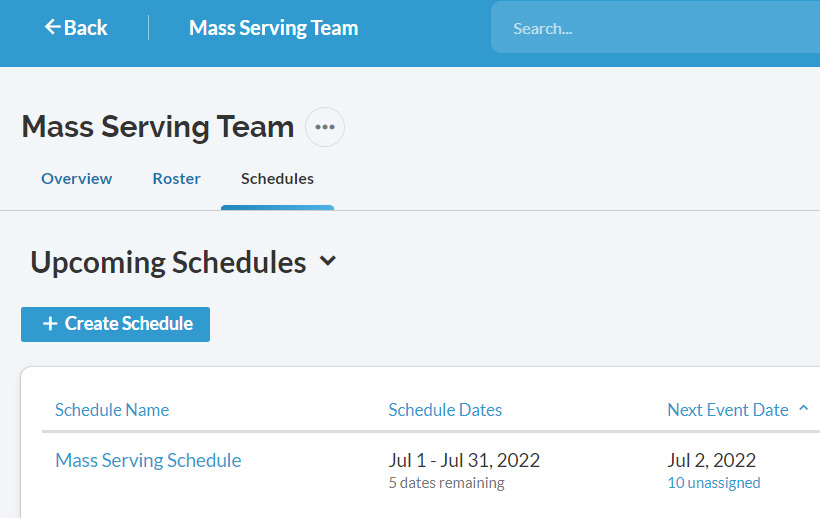
Conversion Note: PDS Ministry Scheduler does not convert to Realm. Once you are using Realm, add your minister profiles and create your serving roles and teams. Assign a serving role to each minister and add them to a serving team. This will allow you to start scheduling your ministers. Your administrative staff can add in their serving availability, or your ministers can add their own once they are in Realm.