Compare PDS Ledger/Payroll with Realm Accounting & Payroll.
Tracking your parish’s funding allows you to be better stewards of your parish’s donations from parishioners. Realm Accounting and Payroll uses drag and drop features and easy functions such as e-Filing to make your processes quicker.
PDS Ledger/Payroll
Realm
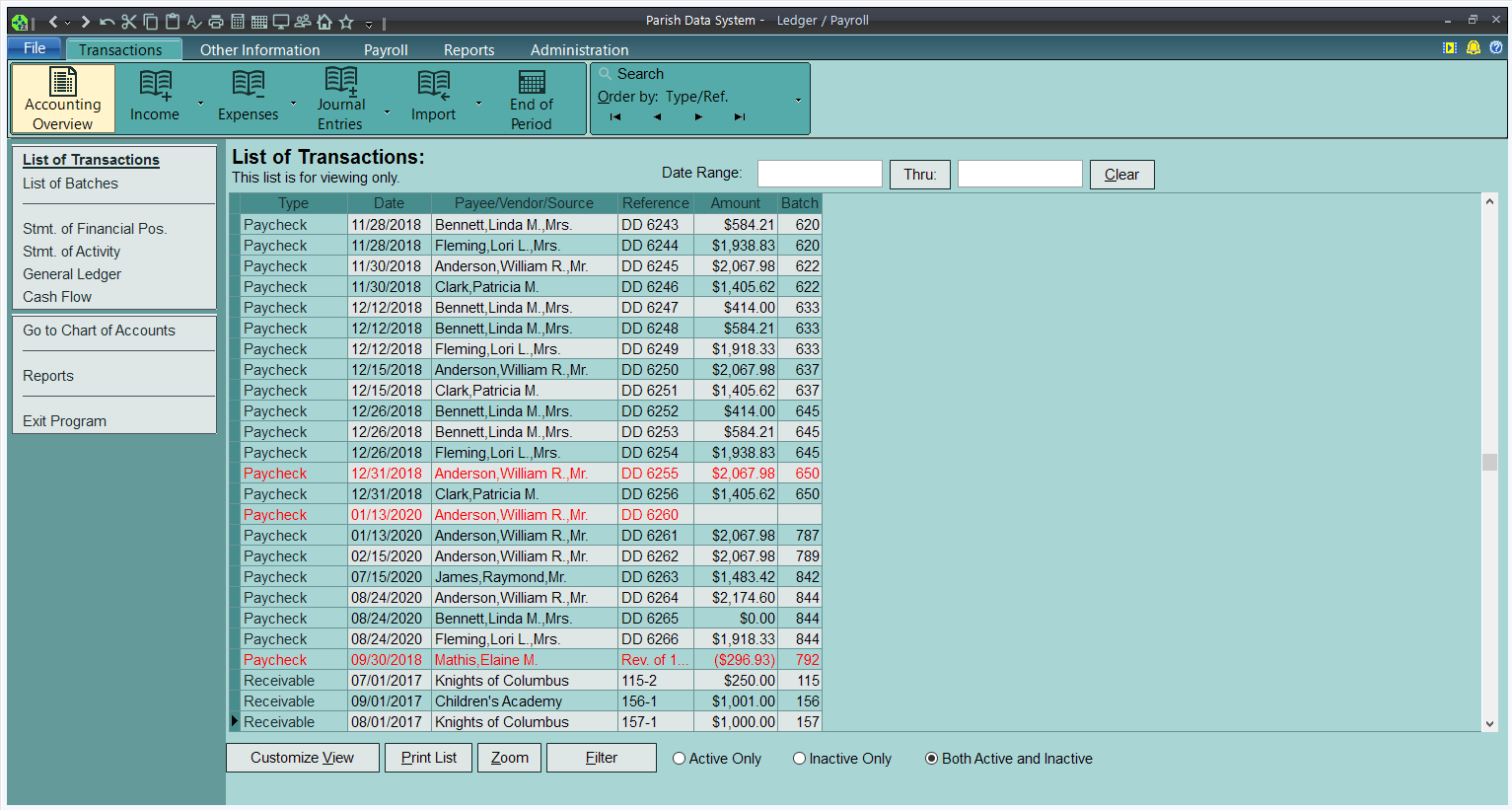
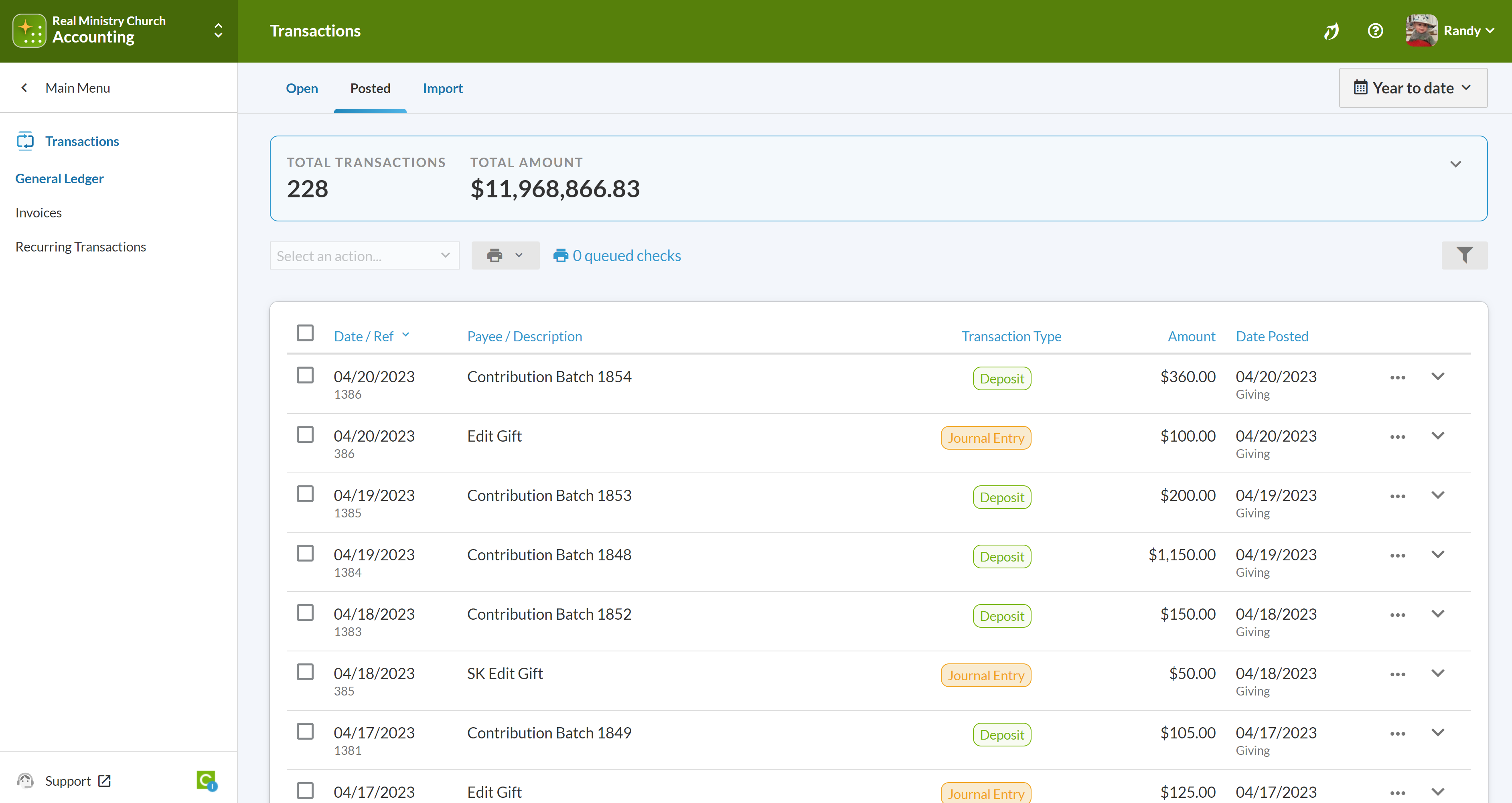
Your Chart of Accounts just got easier.
Just as in PDS Ledger, you can build your Chart of Accounts in Realm Accounting. Your core accounts will be listed below their account headings: Assets, Liabilities, Net Assets, Revenues, and Expenses.
However, rearranging accounts is much simpler in Realm. You can drag and drop your subheadings to order them as you prefer without having to change the account numbers manually.
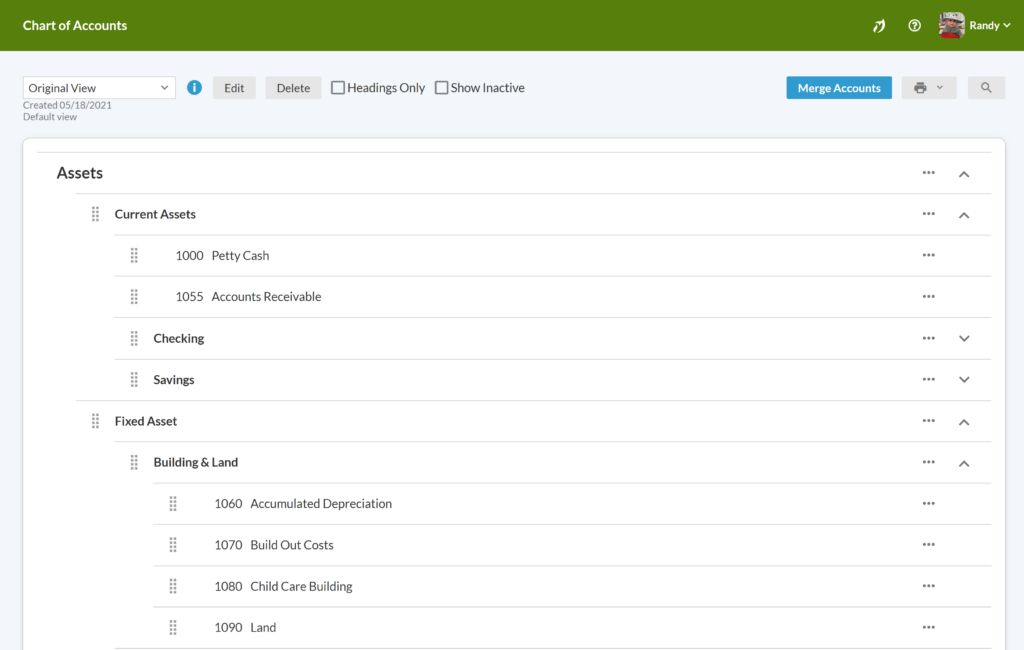
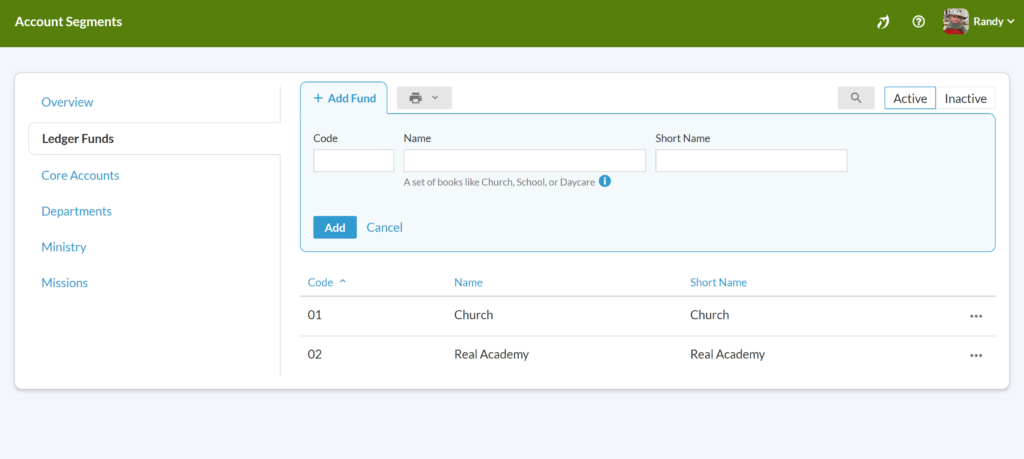
Manage your funding better.
Realm uses fund accounting that allows your parish to maintain accountability and track how your funding is used. For instance, if your parish has a school or daycare, you can set up a separate ledger fund for that in Account Segments and designate which transactions tie to that ledger fund.
Create your budget effectively.
Your budget process doesn’t have to change much with Realm! Just as in PDS Ledger, Realm has a Budget Worksheet that you can download as a CSV file and adjust as needed. Once you have it ready to go, you simply import that CSV file back into Realm and make any adjustments.
Realm gives you the option to start with a blank budget worksheet, one based on the budgeted amounts from a previous year or one based on the actual amounts of a prior year.
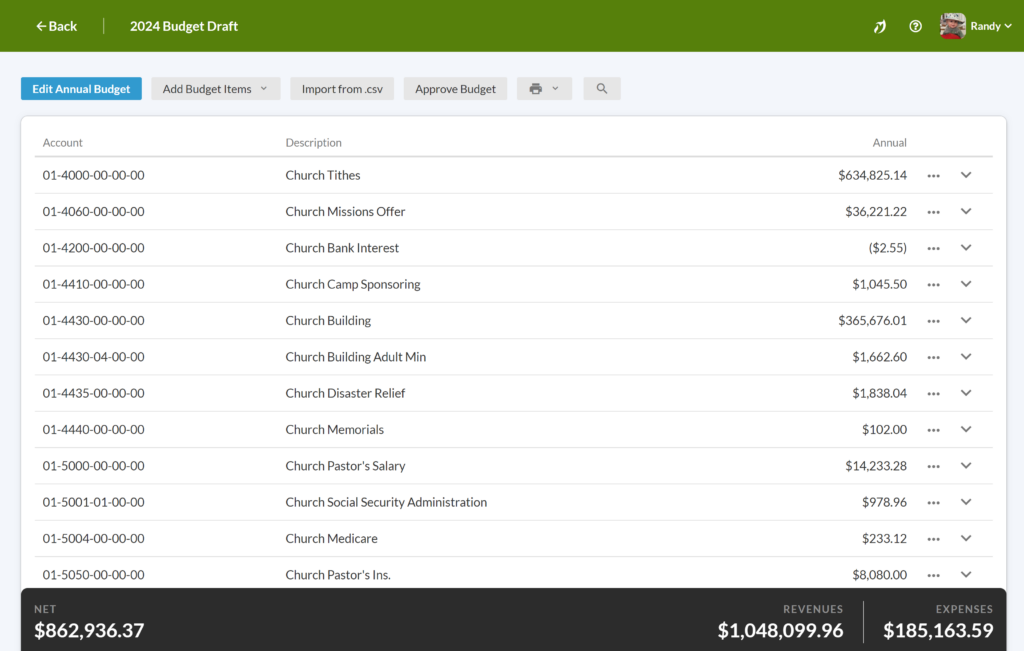
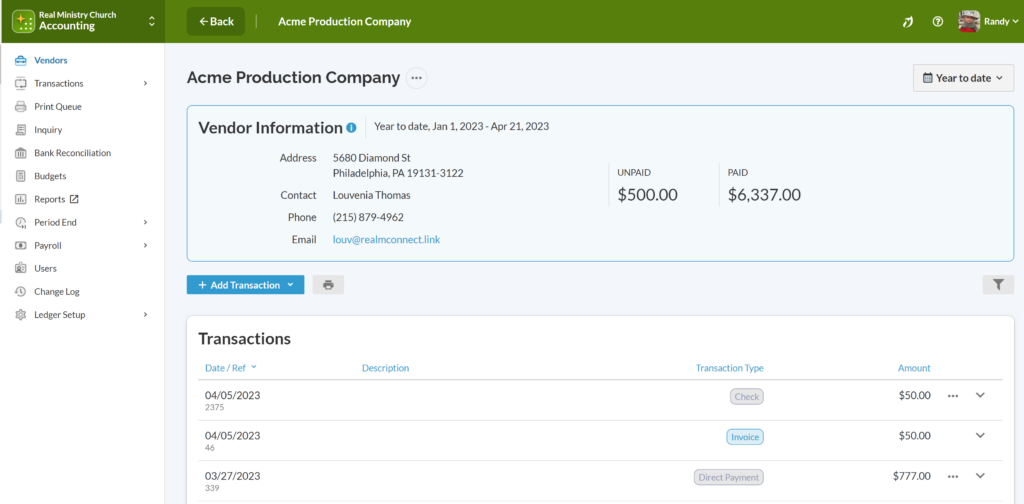
Track your vendors.
You can add and manage your vendors in Realm. Invoice them for their services or generate a check if you need to pay them on the spot. When adding them into Realm, check if they are a 1099 vendor and you will be able to generate their 1099 form when needed. You can also choose a default expense account for each vendor, so payments will automatically post to the correct account.
Track and pay employees.
Your employees keep your parish running and care for your parishioners. In Realm, you can add your employees and their contact information. Track their histories such as their hire date, review notes, or a pay raise. Plus, pay your employees through direct deposit to make payday quick and easy. Pay history is available on each employee’s profile for you to view or print as needed.
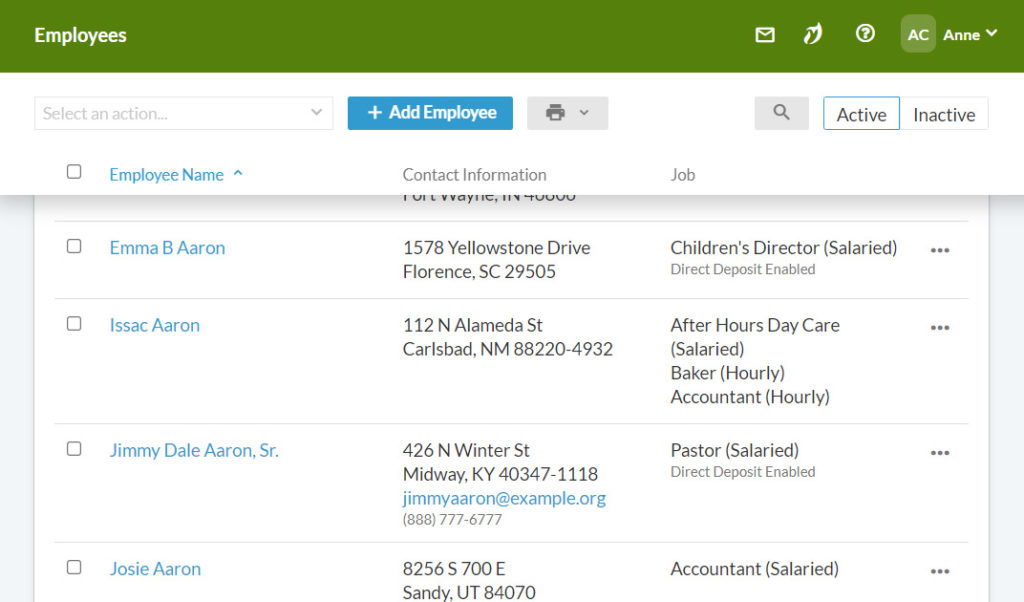
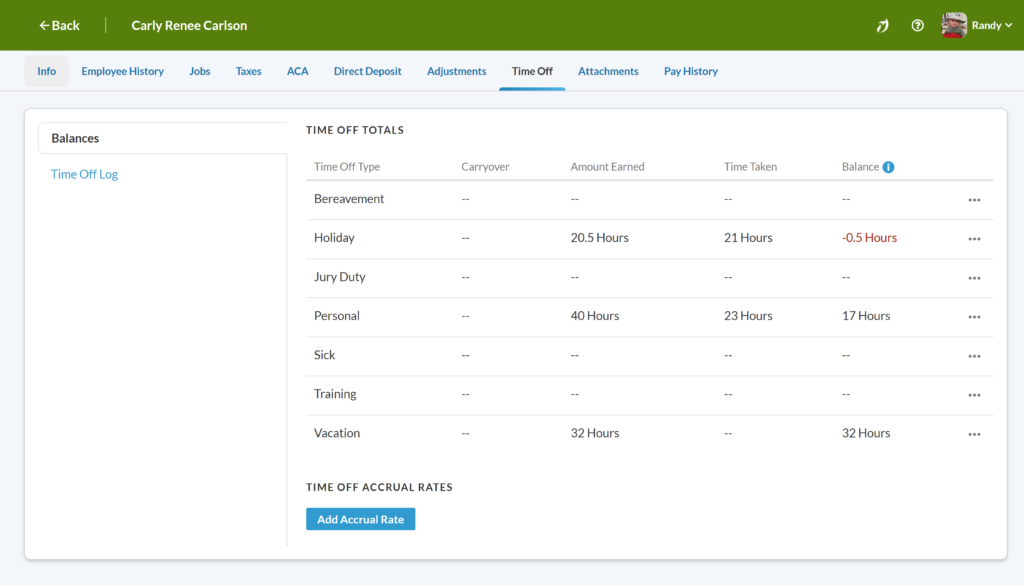
Add benefits and track paid time off.
When entering an employee into Realm, add in their job position, compensation, and pay frequency. Under the Adjustments tab on their Realm employee profile, you can automatically add insurance, housing allowances, pensions, and more to have them deducted from each paycheck.
Continue tracking paid time off for employees by adding accrual rates, amount earned, time taken, and available time for things such as sick, vacation, bereavement, and more. Employees can view their time off balances on their check stubs or ACH stubs for those utilizing direct deposit.
Less hassle during tax time.
You enter the employee’s federal, state, and local tax information in Realm and it does the rest. No tax tables are needed as Realm automatically calculates taxes on their paychecks.
And when tax time comes, Realm makes it easy by generating the tax forms you need. Simply review each one and make adjustments. Plus, e-File your tax forms just as you did in PDS Ledger/Payroll and you never even have to leave your chair.
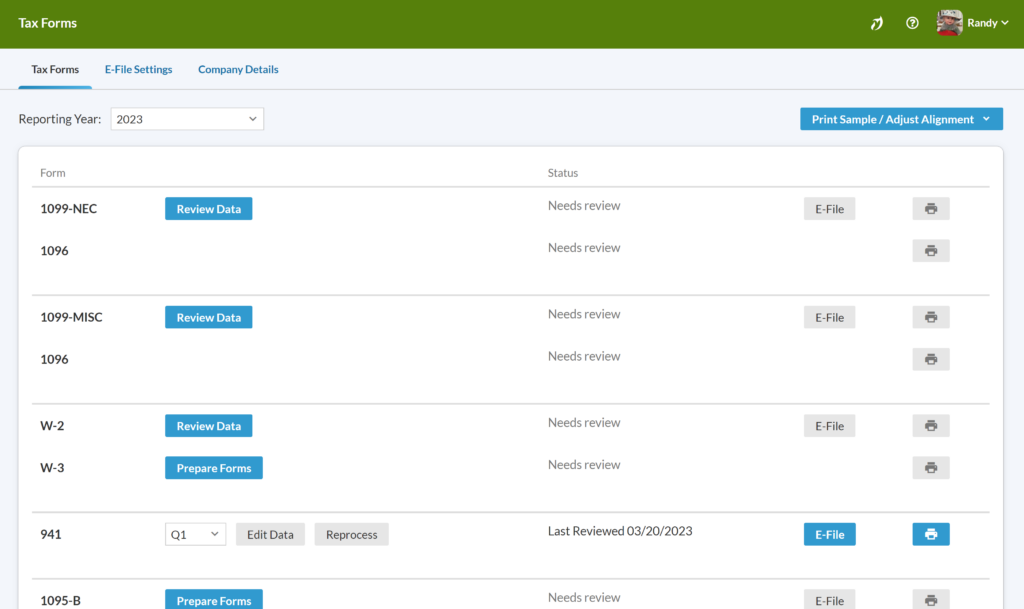
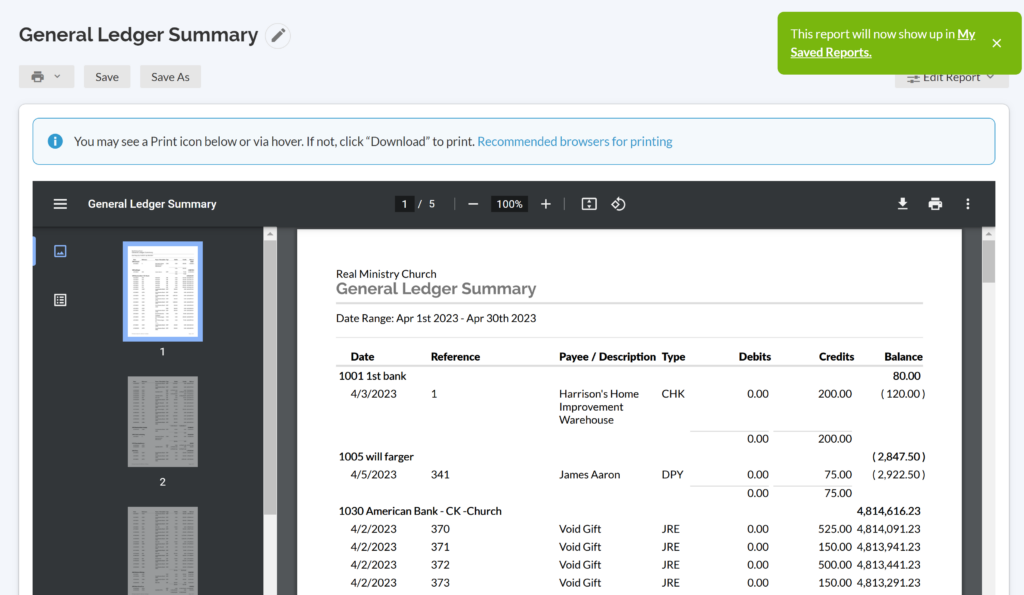
Reporting at your fingertips.
Realm gives you reports you need for accounting such as balance sheets, income statements, and GL reports. These reports are predefined but can be customized. Need to share the report with another staff member? Don’t worry about downloading and emailing. Instead, simply save the report and share it without ever leaving Realm.
Conversion Note: PDS Ledger/Payroll does not convert to Realm. Our support and implementation teams will be available to walk you through setup. Your Chart of Accounts and Vendor list can be imported into Realm. The ideal time to start Realm Accounting is at the start of your fiscal year or calendar year. However, Realm Accounting can be configured to start at the beginning of any month during the year.