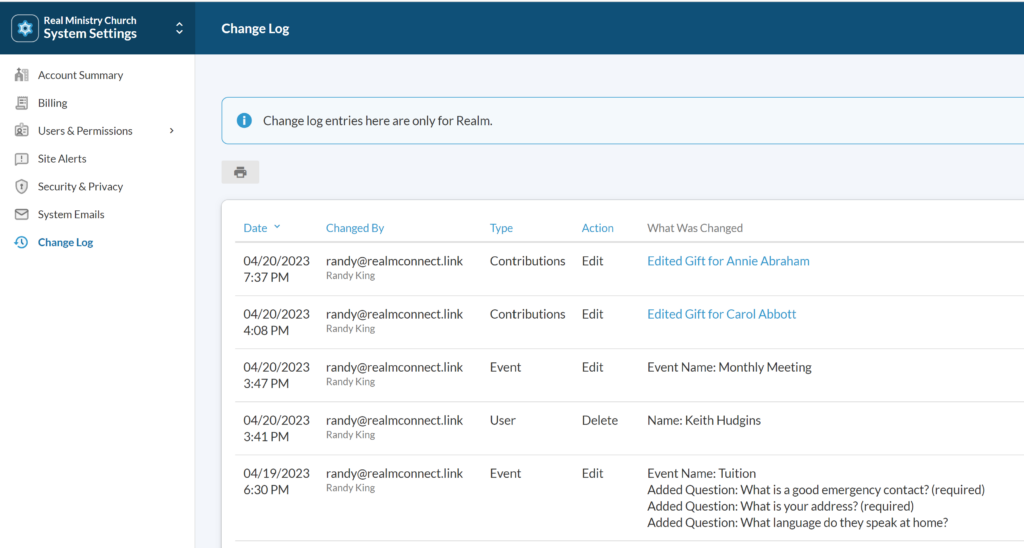Compare PDS Church Office with Realm Admin.
Managing your parish and parishioners is a huge task for your church administrators. Realm’s intuitive design makes maintaining your church information easier and more efficient.
PDS Church Office
Realm
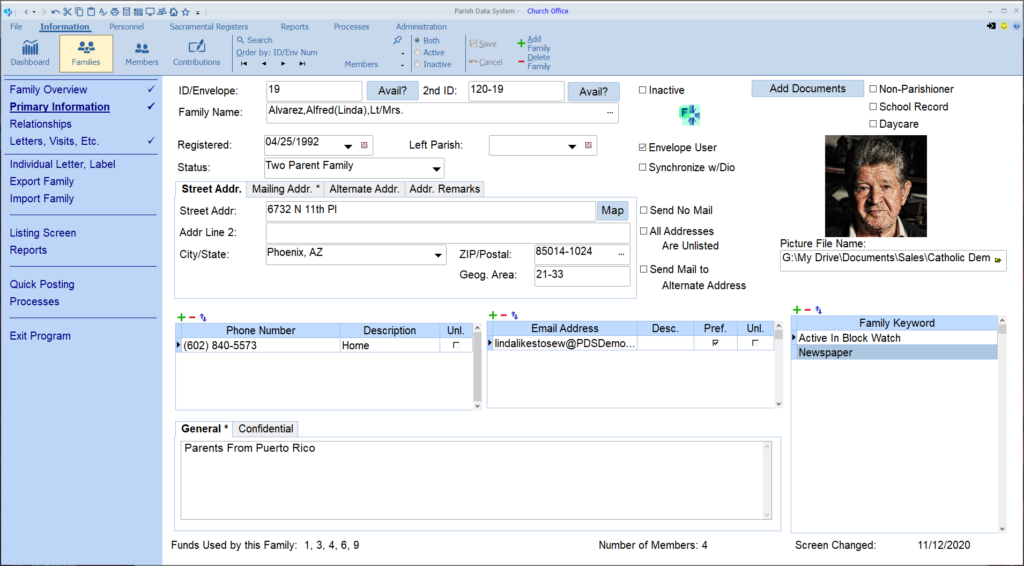
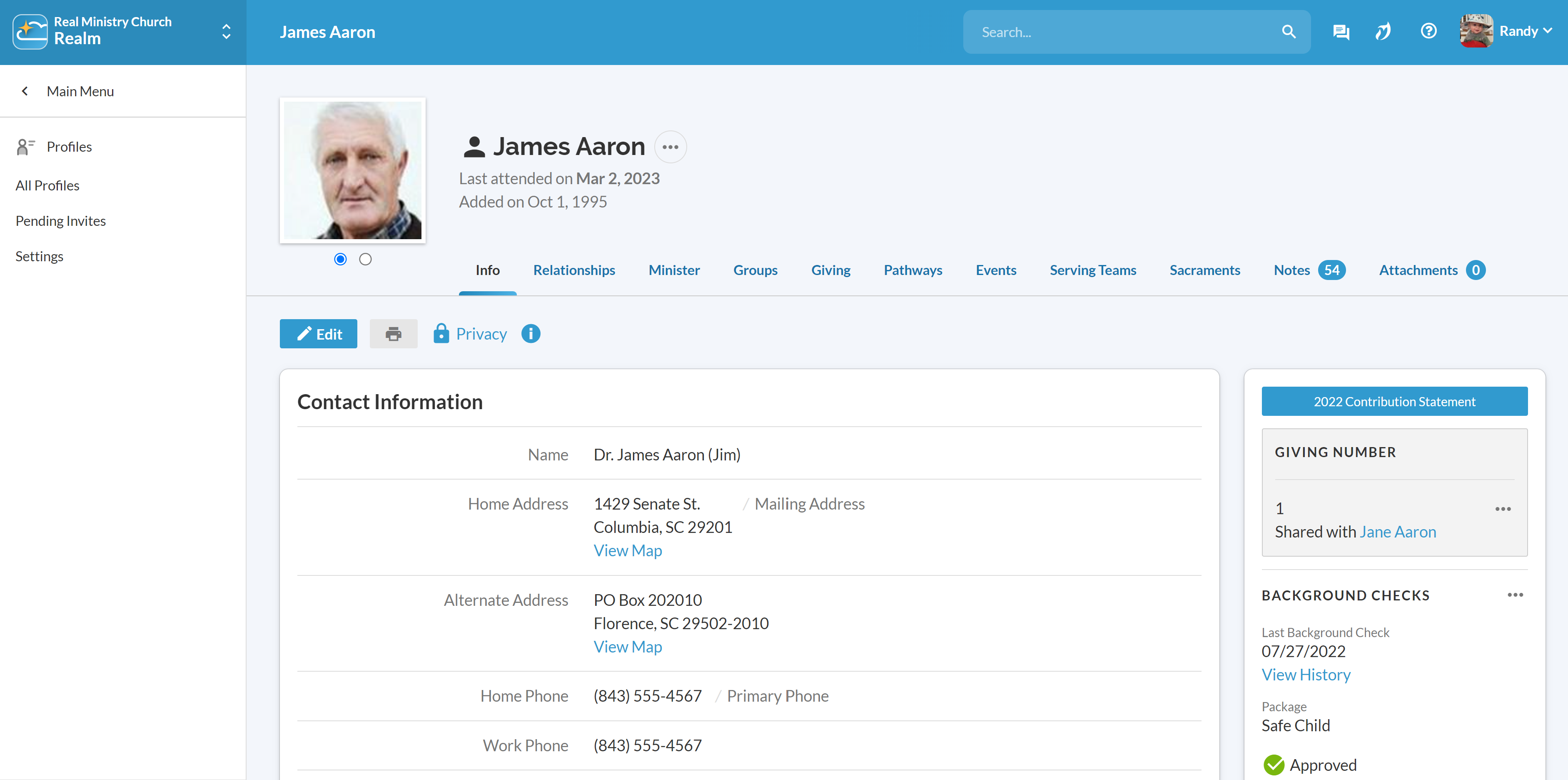
Details on your parishioners are always available.
Continue to keep up with your individual and family information in Realm. Individual profiles keep personal and contact information organized. View your family members on each individual profile, as well as an individual’s relationships, giving information, groups and attendance, serving teams, discipleship pathways, events, sacraments, notes, and attachments.
Custom fields allow you to track unique information that is important to your parish. Member types give you a way to mark profiles as parishioners, non-parishioners, and even school or daycare members. Plus, notes allow you to add information to a profile and tag it so you can easily run searches to find that information later.
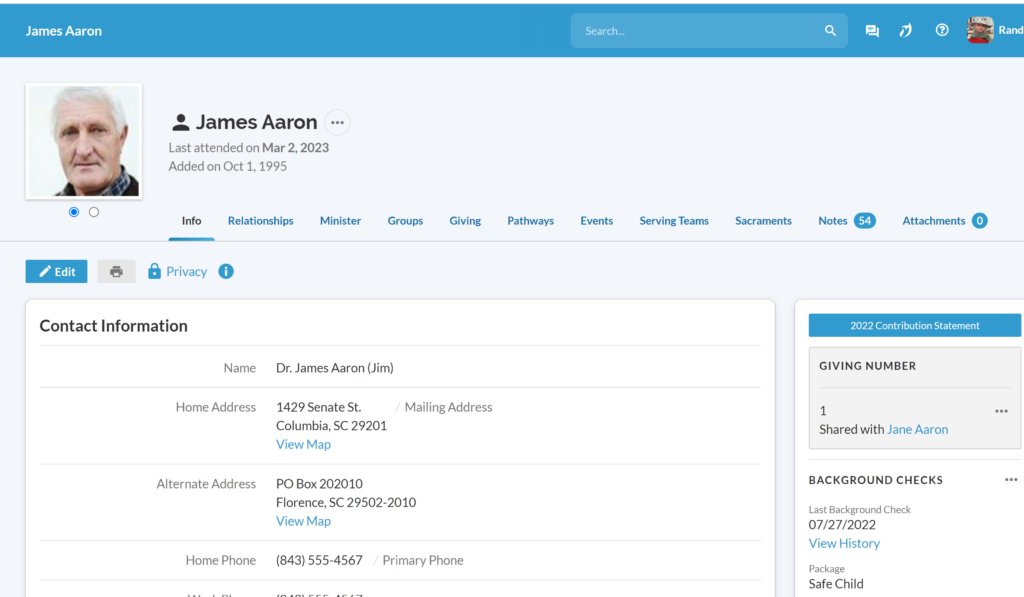
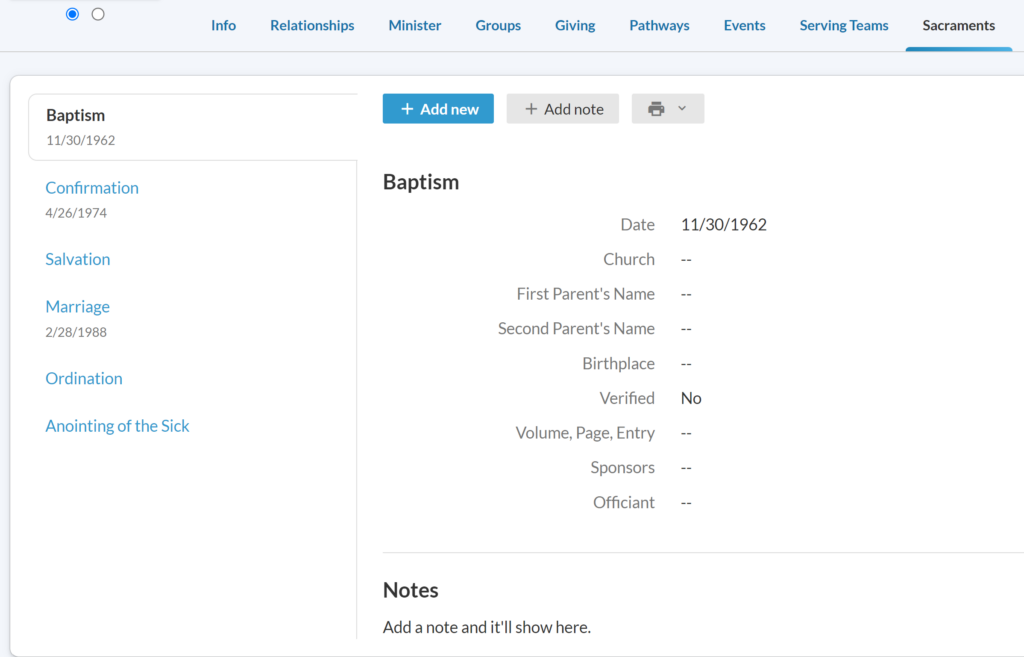
Sacraments are recorded and tracked.
Recording parishioner’s sacramental details is required of your parish. Realm helps you organize sacramental details, including the volume, page, and entry in the sacramental registry, which allows for easier searches. Realm is designed to supplement, rather than replace, the printed registries required by Canon Law. And we’ve made it so that converting your sacraments and sacramental notes from PDS Church Office to Realm is easy.
You can print certificates for baptism, first communion, confirmation, marriage, and RCIA in Realm. The baptism certificate includes annotations on the reverse for subsequent sacramental details. If someone was baptized elsewhere, you can print a notification letter to send to the church of baptism for first communion, confirmation, and marriage.
Contributions on each profile.
Realm gives you each parishioner’s giving history directly on their profile. You can also choose for married couples to share giving and see that shared giving history on each of their profiles. Filter that history by which funds they gave to or gifts given within a specific date range. Their giving numbers are displayed on their giving profile as well.
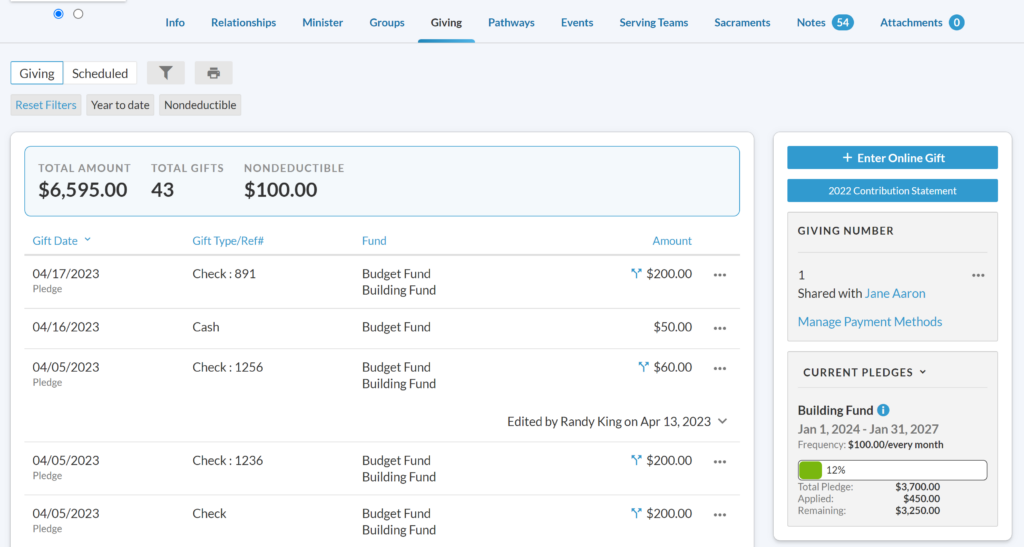
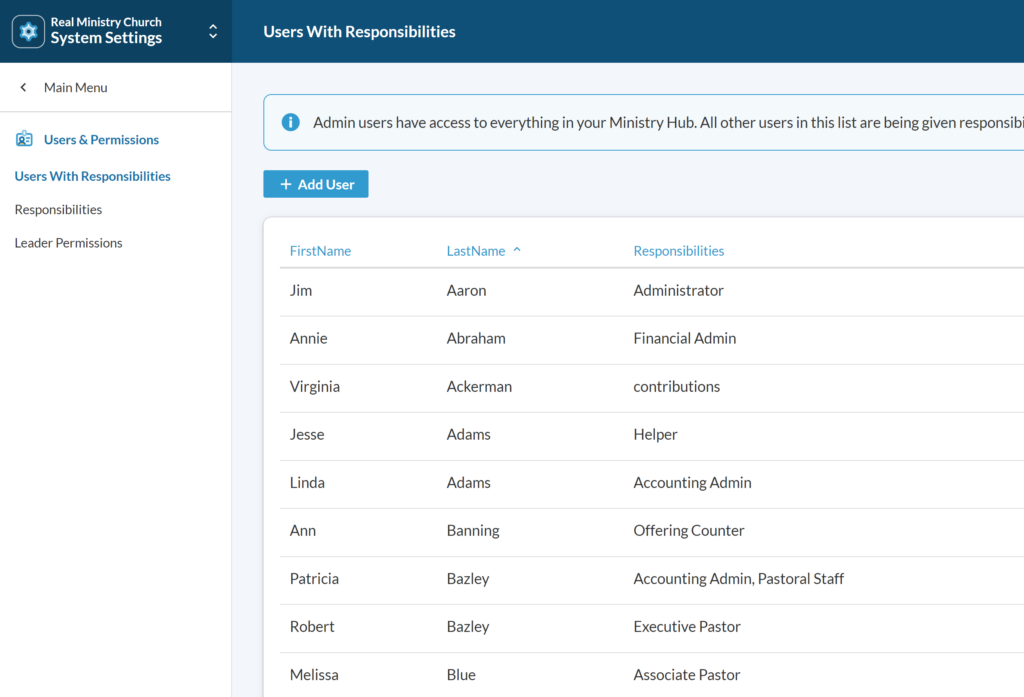
You choose who sees what is in Realm.
PDS Church Office allows you to set users and passwords so your staff members can only view information they need to see. Realm takes that a step further. In Realm, you can create staff and volunteer responsibilities to choose what each role has access to. Once you create responsibilities, you can choose who to add as a Staff or Accounting user in your Realm database and what responsibilities they are allowed. You can also set what permissions your group leaders will have.
Continue to see user actions.
As with the User Log in PDS Church Office, Realm shows you the changes made to your data and who made them. You can view the date and time of each change, and even filter the change log if you are looking for a specific change such as “Added a New Event” or “Edited an Individual Profile.”